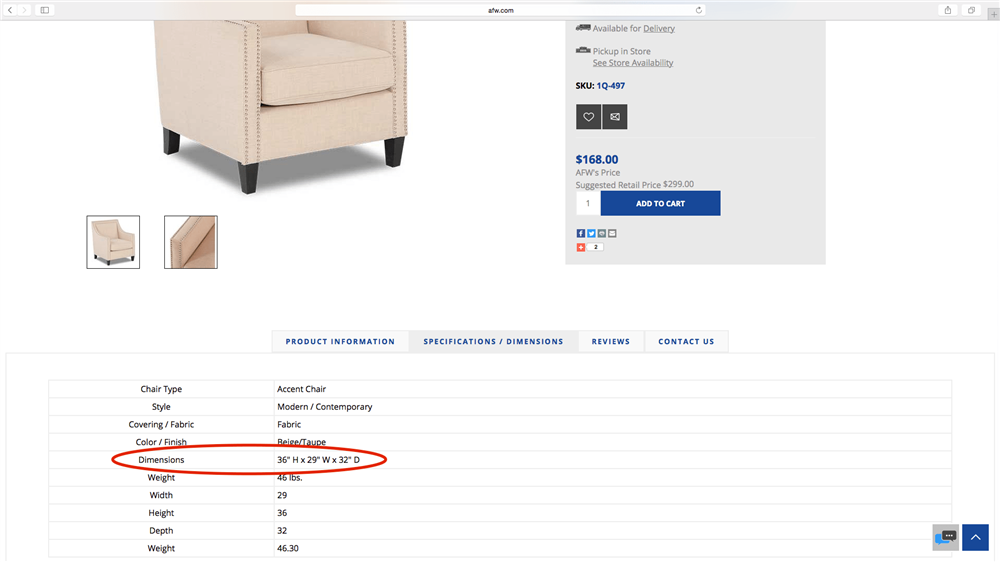When you shop online at AFW.com, you know that you’re getting the lowest prices anytime, anywhere on furniture hand-selected by our skilled buying team and delivered inside your home by our professional delivery teams. But did you know that AFW.com also has features to help you create your dream home? Find your prefect furniture fit with these features:
Shop the Look
If you’re looking for some inspiration for your home refresh, check out our Shop the Look page. There you’ll find designer looks you’ll love, from a light neutral living room to a modern farmhouse dining room. When you find items that you want for your own home, it’s easy to add them to your cart right from the photo.
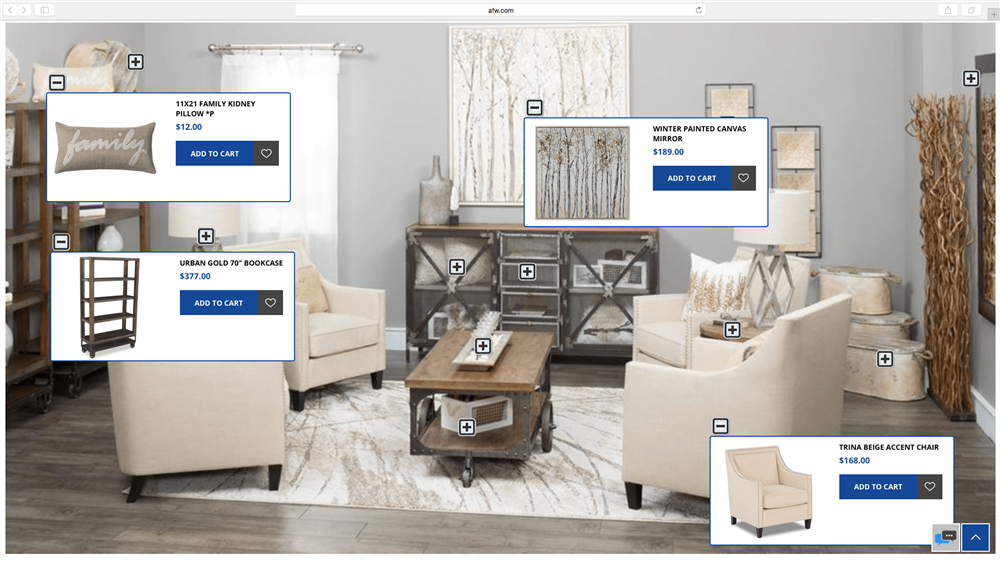
Wish List
Whether you use it as a personal shopping list or a subtle hint to your SO that it’s time to freshen up your space, save all your favorite items in one place by creating a wish list. When your list is full of your faves, it’s easy to share it with family or friends by either clicking the “Email a Friend” button at the bottom of a wish list or by sharing your custom wish list URL. When you’re ready to buy, you can easily add items from your wish list into your cart.
Weekly Ads
We offer many of our print publications for multiple states on our website, including interactive versions of our weekly ads. To explore an interactive ad, simply click on the PDF preview, and then click on a product to visit that product’s page.
Filters
We have a huge selection to choose from, which can make sorting through everything to find the items that suit your taste a little daunting. Find what you’re looking for faster with filters, which can narrow things down to just the products with the style, color, and features you want.
If you’re browsing on a mobile device, access the filters by tapping the filters button at the top of the screen.
Dimensions
You’ve found the prefect accent chair for your reading nook and it definitely fits your style—but now it’s time to make sure it fits your home. Find the dimensions on the product page by clicking the “Specifications / Dimensions” tab.